So I finally decided to upgrade my Surface Pro 4 (M3), bought in 2018. This time, I chose the highest trim – i7 with 32 GB RAM. Obviously, not every product is perfect and since this is not a cheap purchase, I thought people might be interested to see some real review. Here it is.
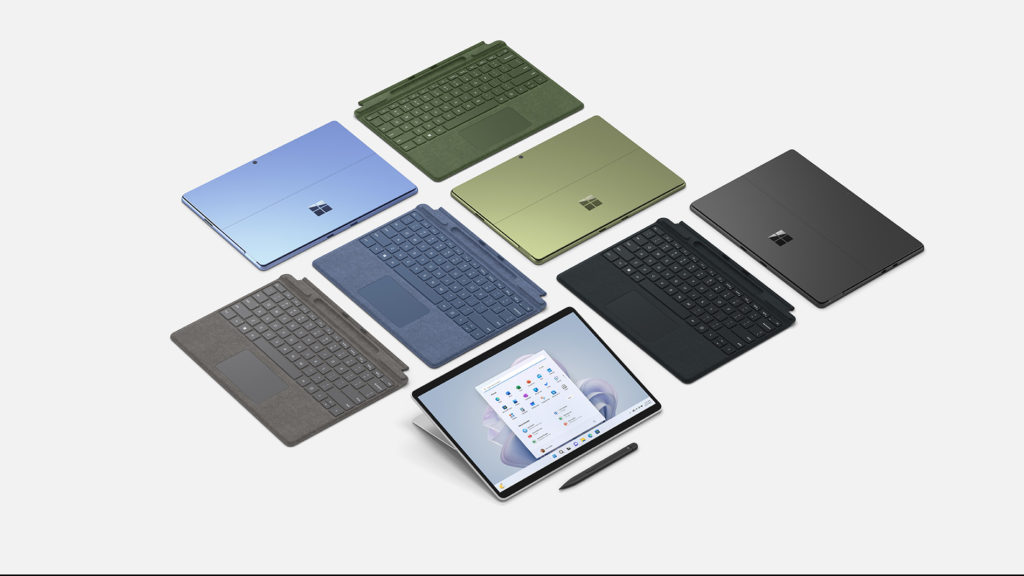
The Good
If you are already familiar with the Surface Pro, no matter which year you have, this is essentially the same product.
- Great monitor
- Great touching and hand-writing experience
- Same dimensions, it just looks the same
- Two thunderbolts USB-C, no headphone jacks. I have mix feelings on this, I do like thunderbolt ports but most of my peripherals are still USB-A. I do have wireless earpods, but usually it connects to my phone and work laptop and it doesn’t support three devices multi-connections.
- Same Surface charging port, my old one works but says slow charging
If you are new to the Surface world, there will be new things you need to get familiar with, this will be an exciting purchase. I’d recommend search for more reviews, which are probably what you are doing. Go to your local Best Buy and get some feelings with it. Here are some biggest impressions I remembered when I first get my Surface.
- Hand-writing is awesome
- The kickstand is badass, useful and the natural angle when writing is great
- Light enough – considering it is a full-size PC
The Bad
Now it comes to the most important section. Most of the YouTube review channels rely on sponsorships, hoping for sponsored devices, want first-hand pre-releases – all lead to them telling only the goods and hide the bads. I obviously bought it by myself and think it is expensive, thus have high expectations. I still think this is a great device but there are some factors I don’t like.
Performance
I had the lowest trim of Surface Pro 4 (M3 chip) because I wasn’t sure if it was a device for me. The performance was awful, it can only does one thing at a time – taking notes on OneNote (and crashes sometime) OR browsing <3 pages on Chrome. (I have Adblocker and around 10 Chrome extensions setup that I can’t get rid of.) Therefore, I chose to get the best model I can get for Surface Pro 9, the i7 processor with 32 GB RAM and planned to use it for 8-10 years. For those open millions of Chrome tabs and procrastinate – I strongly recommend big RAM.
Web-browsing
However, highest trim is still not good enough. I mean, it works, no lags when browsing and I still have plenty of resources left. But my regular light use already uses up 60% of the memory and 10-20% CPU. Since I plan to use it for 8-10 years, I’m worry how it will perform after 5 years.
When I’m on serious-surfing mode, which means 20-30+ Chrome tabs are opened, along with my notes, todo apps, mail apps, chatting apps, I can clearly hear the fan running and the device becomes extremely hot.
Gaming
I know this is not a device for gaming, but I like the one-device-for-all-purpose concept. I’ll get e-GPU if I’m serious on some games in the future. I tested League of Legends, GPU remains on 100% when in game, CPU is around 50-70%, memory uses 70-80%. It runs fine, no lags, but I just don’t like the fact that it is almost at the limit.
Civilization V and VI runs fine too, benchmark shows okay numbers. Videos are good. I don’t remember the numbers exactly, if you really care, please ask.
Battery
Technical specification seems suggest it is better, the processor should be more efficient, theoretically. But I didn’t feel it. I keep the “smart charging” on, which keeps the battery level at around 80% when plugged in, I sometime unplug it and take it around. It is enough, I usually get back to my desk within 2 hours with 20-30% left. It is enough for my use cases, but this is at 100% healthy battery.
Windows 11
- The taskbar sucks, we lost a lot of configuration abilities compared to Windows 10. Cannot move the location, cannot ungroup same apps etc. I hope this can be improved in the future releases.
- Task manager sucks, sorting is slow as a known issue, sometimes the entire Windows is laggy when sorting. And whenever I click different views (processes vs. performance), it takes 2 full seconds.
- No tablet mode switch, so when I didn’t connect to the Surface Keyboard, it is default to the table mode and I cannot turn it off. Chrome buttons become bigger and I just don’t like it.
- The Windows menu is not good, I like the tiles in Windows 10 better. I can’t easily see weather information now anywhere.
- The virtual keyboard has a bug, it closes automatically with some special characters, as well as arrow keys. Making it unusable in table mode for navigating. It worked on my old Surface so I know this is a bug. Also reported here.
Hardware
I’m not sure why, but the thunderbolts power supply seems pretty low, my 4K USB-C monitor will crash, due to low power, and restart, when some videos have higher volume at some certain timestamp. My wireless phone charger also doesn’t work. They all work perfectly on my working laptop USB-C ports. In addition, I need to use bluetooth for my mouse and keyboard now (I know I can use USB-C hub for USB-A dongle, but I just don’t want), and bluetooth connectivity sucks.
The Surface Keyboard is fine, I don’t like the ultra low-profile feeling, it is acceptable as it is thin and integrates well, but I prefer my own keyboard at my desk, which forces me to be in tablet mode.
The kickstand is a nice feature, but when in just laptop mode (keyboard attached), it is quite difficult to be comfortable on your lap. At the end of the day, it is not a laptop.
Conclusion
Overall, this is a great device, I don’t recommend the highest trim unless you have very specific needs like me and are willing the accept all the small defects. My needs, BTW, is to have one and only one portable device that does everything, including note-taking, browsing, reading like a tablet, gaming (with e-GPU), and extends to full desk setup (at least two monitors and peripherals). I don’t mind the high price because I plan to use it for more than 8 years and thus also have high standards.
Most likely, I will keep it, not returning it. But I think the i5 models are at a good balance, it is a mature productivity machine. If it encourages you to read or study, like if you feel comfortable holding it reading PDFs or taking notes, it will worth a lot.